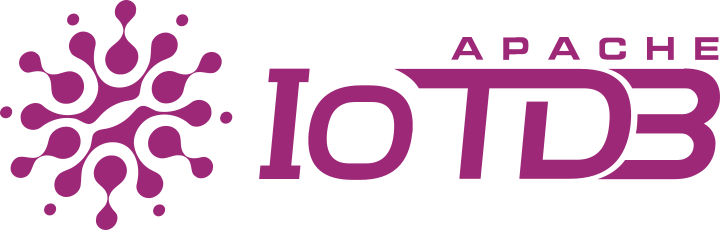Operate Metadata
Operate Metadata
Database Management
Create Database
According to the storage model we can set up the corresponding database. Two SQL statements are supported for creating databases, as follows:
IoTDB > create database root.ln
IoTDB > create database root.sgccWe can thus create two databases using the above two SQL statements.
It is worth noting that when the path itself or the parent/child layer of the path is already created as database, the path is then not allowed to be created as database. For example, it is not feasible to create root.ln.wf01 as database when two databases root.ln and root.sgcc exist. The system gives the corresponding error prompt as shown below:
IoTDB> CREATE DATABASE root.ln.wf01
Msg: 300: root.ln has already been created as database.
IoTDB> create database root.ln.wf01
Msg: 300: root.ln has already been created as database.The LayerName of database can only be characters, numbers, underscores. If you want to set it to pure numbers or contain other characters, you need to enclose the database name with backticks (``).
Besides, if deploy on Windows system, the LayerName is case-insensitive, which means it's not allowed to create databases root.ln and root.LN at the same time.
Show Databases
After creating the database, we can use the SHOW DATABASES statement and SHOW DATABASES <PathPattern> to view the databases. The SQL statements are as follows:
IoTDB> SHOW DATABASES
IoTDB> SHOW DATABASES root.**The result is as follows:
+-------------+----+-------------------------+-----------------------+-----------------------+
|database| ttl|schema_replication_factor|data_replication_factor|time_partition_interval|
+-------------+----+-------------------------+-----------------------+-----------------------+
| root.sgcc|null| 2| 2| 604800|
| root.ln|null| 2| 2| 604800|
+-------------+----+-------------------------+-----------------------+-----------------------+
Total line number = 2
It costs 0.060sDelete Database
User can use the DELETE DATABASE <PathPattern> statement to delete all databases matching the pathPattern. Please note the data in the database will also be deleted.
IoTDB > DELETE DATABASE root.ln
IoTDB > DELETE DATABASE root.sgcc
// delete all data, all timeseries and all databases
IoTDB > DELETE DATABASE root.**Count Databases
User can use the COUNT DATABASE <PathPattern> statement to count the number of databases. It is allowed to specify PathPattern to count the number of databases matching the PathPattern.
SQL statement is as follows:
IoTDB> count databases
IoTDB> count databases root.*
IoTDB> count databases root.sgcc.*
IoTDB> count databases root.sgccThe result is as follows:
+-------------+
| database|
+-------------+
| root.sgcc|
| root.turbine|
| root.ln|
+-------------+
Total line number = 3
It costs 0.003s
+-------------+
| database|
+-------------+
| 3|
+-------------+
Total line number = 1
It costs 0.003s
+-------------+
| database|
+-------------+
| 3|
+-------------+
Total line number = 1
It costs 0.002s
+-------------+
| database|
+-------------+
| 0|
+-------------+
Total line number = 1
It costs 0.002s
+-------------+
| database|
+-------------+
| 1|
+-------------+
Total line number = 1
It costs 0.002sSetting up heterogeneous databases (Advanced operations)
Under the premise of familiar with IoTDB metadata modeling,
users can set up heterogeneous databases in IoTDB to cope with different production needs.
Currently, the following database heterogeneous parameters are supported:
| Parameter | Type | Description |
|---|---|---|
| TTL | Long | TTL of the Database |
| SCHEMA_REPLICATION_FACTOR | Integer | The schema replication number of the Database |
| DATA_REPLICATION_FACTOR | Integer | The data replication number of the Database |
| SCHEMA_REGION_GROUP_NUM | Integer | The SchemaRegionGroup number of the Database |
| DATA_REGION_GROUP_NUM | Integer | The DataRegionGroup number of the Database |
Note the following when configuring heterogeneous parameters:
- TTL and TIME_PARTITION_INTERVAL must be positive integers.
- SCHEMA_REPLICATION_FACTOR and DATA_REPLICATION_FACTOR must be smaller than or equal to the number of deployed DataNodes.
- The function of SCHEMA_REGION_GROUP_NUM and DATA_REGION_GROUP_NUM are related to the parameter
schema_region_group_extension_policyanddata_region_group_extension_policyin iotdb-common.properties configuration file. Take DATA_REGION_GROUP_NUM as an example:
Ifdata_region_group_extension_policy=CUSTOMis set, DATA_REGION_GROUP_NUM serves as the number of DataRegionGroups owned by the Database.
Ifdata_region_group_extension_policy=AUTO, DATA_REGION_GROUP_NUM is used as the lower bound of the DataRegionGroup quota owned by the Database. That is, when the Database starts writing data, it will have at least this number of DataRegionGroups.
Users can set any heterogeneous parameters when creating a Database, or adjust some heterogeneous parameters during a stand-alone/distributed IoTDB run.
Set heterogeneous parameters when creating a Database
The user can set any of the above heterogeneous parameters when creating a Database. The SQL statement is as follows:
CREATE DATABASE prefixPath (WITH databaseAttributeClause (COMMA? databaseAttributeClause)*)?For example:
CREATE DATABASE root.db WITH SCHEMA_REPLICATION_FACTOR=1, DATA_REPLICATION_FACTOR=3, SCHEMA_REGION_GROUP_NUM=1, DATA_REGION_GROUP_NUM=2;Adjust heterogeneous parameters at run time
Users can adjust some heterogeneous parameters during the IoTDB runtime, as shown in the following SQL statement:
ALTER DATABASE prefixPath WITH databaseAttributeClause (COMMA? databaseAttributeClause)*For example:
ALTER DATABASE root.db WITH SCHEMA_REGION_GROUP_NUM=1, DATA_REGION_GROUP_NUM=2;Note that only the following heterogeneous parameters can be adjusted at runtime:
- SCHEMA_REGION_GROUP_NUM
- DATA_REGION_GROUP_NUM
Show heterogeneous databases
The user can query the specific heterogeneous configuration of each Database, and the SQL statement is as follows:
SHOW DATABASES DETAILS prefixPath?For example:
IoTDB> SHOW DATABASES DETAILS
+--------+--------+-----------------------+---------------------+---------------------+--------------------+-----------------------+-----------------------+------------------+---------------------+---------------------+
|Database| TTL|SchemaReplicationFactor|DataReplicationFactor|TimePartitionInterval|SchemaRegionGroupNum|MinSchemaRegionGroupNum|MaxSchemaRegionGroupNum|DataRegionGroupNum|MinDataRegionGroupNum|MaxDataRegionGroupNum|
+--------+--------+-----------------------+---------------------+---------------------+--------------------+-----------------------+-----------------------+------------------+---------------------+---------------------+
|root.db1| null| 1| 3| 604800000| 0| 1| 1| 0| 2| 2|
|root.db2|86400000| 1| 1| 604800000| 0| 1| 1| 0| 2| 2|
|root.db3| null| 1| 1| 604800000| 0| 1| 1| 0| 2| 2|
+--------+--------+-----------------------+---------------------+---------------------+--------------------+-----------------------+-----------------------+------------------+---------------------+---------------------+
Total line number = 3
It costs 0.058sThe query results in each column are as follows:
- The name of the Database
- The TTL of the Database
- The schema replication number of the Database
- The data replication number of the Database
- The time partition interval of the Database
- The current SchemaRegionGroup number of the Database
- The required minimum SchemaRegionGroup number of the Database
- The permitted maximum SchemaRegionGroup number of the Database
- The current DataRegionGroup number of the Database
- The required minimum DataRegionGroup number of the Database
- The permitted maximum DataRegionGroup number of the Database
TTL
IoTDB supports storage-level TTL settings, which means it is able to delete old data automatically and periodically. The benefit of using TTL is that hopefully you can control the total disk space usage and prevent the machine from running out of disks. Moreover, the query performance may downgrade as the total number of files goes up and the memory usage also increase as there are more files. Timely removing such files helps to keep at a high query performance level and reduce memory usage.
The default unit of TTL is milliseconds. If the time precision in the configuration file changes to another, the TTL is still set to milliseconds.
Set TTL
The SQL Statement for setting TTL is as follow:
IoTDB> set ttl to root.ln 3600000This example means that for data in root.ln, only 3600000 ms, that is, the latest 1 hour will remain, the older one is removed or made invisible.
IoTDB> set ttl to root.sgcc.** 3600000It supports setting TTL for databases in a path. This example represents setting TTL for all databases in the root.sgcc path.
IoTDB> set ttl to root.** 3600000This example represents setting TTL for all databases.
Unset TTL
To unset TTL, we can use follwing SQL statement:
IoTDB> unset ttl to root.lnAfter unset TTL, all data will be accepted in root.ln.
IoTDB> unset ttl to root.sgcc.**Unset the TTL setting for all databases in the root.sgcc path.
IoTDB> unset ttl to root.**Unset the TTL setting for all databases.
Show TTL
To Show TTL, we can use following SQL statement:
IoTDB> SHOW ALL TTL
IoTDB> SHOW TTL ON StorageGroupNamesThe SHOW ALL TTL example gives the TTL for all databases.
The SHOW TTL ON root.ln,root.sgcc,root.DB example shows the TTL for the three storage
groups specified.
Note: the TTL for databases that do not have a TTL set will display as null.
IoTDB> show all ttl
+----------+-------+
| database|ttl(ms)|
+---------+-------+
| root.ln|3600000|
|root.sgcc| null|
| root.DB|3600000|
+----------+-------+Schema Template
IoTDB supports the schema template function, enabling different entities of the same type to share metadata, reduce the memory usage of metadata, and simplify the management of numerous entities and measurements.
Note: The schema keyword in the following statements can be omitted.
Create Schema Template
The SQL syntax for creating a schema template is as follows:
CREATE SCHEMA TEMPLATE <templateName> ALIGNED? '(' <measurementId> <attributeClauses> [',' <measurementId> <attributeClauses>]+ ')'Example 1: Create a template containing two non-aligned timeseries
IoTDB> create schema template t1 (temperature FLOAT encoding=RLE, status BOOLEAN encoding=PLAIN compression=SNAPPY)Example 2: Create a template containing a group of aligned timeseries
IoTDB> create schema template t2 aligned (lat FLOAT encoding=Gorilla, lon FLOAT encoding=Gorilla)The lat and lon measurements are aligned.
Set Schema Template
After a schema template is created, it should be set to specific path before creating related timeseries or insert data.
It should be ensured that the related database has been set before setting template.
It is recommended to set schema template to database path. It is not suggested to set schema template to some path above database
It is forbidden to create timeseries under a path setting schema template. Schema template shall not be set on a prefix path of an existing timeseries.
The SQL Statement for setting schema template is as follow:
IoTDB> set schema template t1 to root.sg1.d1Activate Schema Template
After setting the schema template, with the system enabled to auto create schema, you can insert data into the timeseries. For example, suppose there's a database root.sg1 and t1 has been set to root.sg1.d1, then timeseries like root.sg1.d1.temperature and root.sg1.d1.status are available and data points can be inserted.
Attention: Before inserting data or the system not enabled to auto create schema, timeseries defined by the schema template will not be created. You can use the following SQL statement to create the timeseries or activate the schema template, act before inserting data:
IoTDB> create timeseries using schema template on root.sg1.d1Example: Execute the following statement
IoTDB> set schema template t1 to root.sg1.d1
IoTDB> set schema template t2 to root.sg1.d2
IoTDB> create timeseries using schema template on root.sg1.d1
IoTDB> create timeseries using schema template on root.sg1.d2Show the time series:
show timeseries root.sg1.**+-----------------------+-----+-------------+--------+--------+-----------+----+----------+--------+-------------------+
| timeseries|alias| database|dataType|encoding|compression|tags|attributes|deadband|deadband parameters|
+-----------------------+-----+-------------+--------+--------+-----------+----+----------+--------+-------------------+
|root.sg1.d1.temperature| null| root.sg1| FLOAT| RLE| SNAPPY|null| null| null| null|
| root.sg1.d1.status| null| root.sg1| BOOLEAN| PLAIN| SNAPPY|null| null| null| null|
| root.sg1.d2.lon| null| root.sg1| FLOAT| GORILLA| SNAPPY|null| null| null| null|
| root.sg1.d2.lat| null| root.sg1| FLOAT| GORILLA| SNAPPY|null| null| null| null|
+-----------------------+-----+-------------+--------+--------+-----------+----+----------+--------+-------------------+Show the devices:
show devices root.sg1.**+---------------+---------+
| devices|isAligned|
+---------------+---------+
| root.sg1.d1| false|
| root.sg1.d2| true|
+---------------+---------+Show Schema Template
- Show all schema templates
The SQL statement looks like this:
IoTDB> show schema templatesThe execution result is as follows:
+-------------+
|template name|
+-------------+
| t2|
| t1|
+-------------+- Show nodes under in schema template
The SQL statement looks like this:
IoTDB> show nodes in schema template t1The execution result is as follows:
+-----------+--------+--------+-----------+
|child nodes|dataType|encoding|compression|
+-----------+--------+--------+-----------+
|temperature| FLOAT| RLE| SNAPPY|
| status| BOOLEAN| PLAIN| SNAPPY|
+-----------+--------+--------+-----------+- Show the path prefix where a schema template is set
IoTDB> show paths set schema template t1The execution result is as follows:
+-----------+
|child paths|
+-----------+
|root.sg1.d1|
+-----------+- Show the path prefix where a schema template is used (i.e. the time series has been created)
IoTDB> show paths using schema template t1The execution result is as follows:
+-----------+
|child paths|
+-----------+
|root.sg1.d1|
+-----------+Deactivate Schema Template
To delete a group of timeseries represented by schema template, namely deactivate the schema template, use the following SQL statement:
IoTDB> delete timeseries of schema template t1 from root.sg1.d1or
IoTDB> deactivate schema template t1 from root.sg1.d1The deactivation supports batch process.
IoTDB> delete timeseries of schema template t1 from root.sg1.*, root.sg2.*or
IoTDB> deactivate schema template t1 from root.sg1.*, root.sg2.*If the template name is not provided in sql, all template activation on paths matched by given path pattern will be removed.
Unset Schema Template
The SQL Statement for unsetting schema template is as follow:
IoTDB> unset schema template t1 from root.sg1.d1Attention: It should be guaranteed that none of the timeseries represented by the target schema template exists, before unset it. It can be achieved by deactivation operation.
Drop Schema Template
The SQL Statement for dropping schema template is as follow:
IoTDB> drop schema template t1Attention: Dropping an already set template is not supported.
Alter Schema Template
In a scenario where measurements need to be added, you can modify the schema template to add measurements to all devices using the schema template.
The SQL Statement for altering schema template is as follow:
IoTDB> alter schema template t1 add (speed FLOAT encoding=RLE, FLOAT TEXT encoding=PLAIN compression=SNAPPY)When executing data insertion to devices with schema template set on related prefix path and there are measurements not present in this schema template, the measurements will be auto added to this schema template.
Timeseries Management
Create Timeseries
According to the storage model selected before, we can create corresponding timeseries in the two databases respectively. The SQL statements for creating timeseries are as follows:
IoTDB > create timeseries root.ln.wf01.wt01.status with datatype=BOOLEAN,encoding=PLAIN
IoTDB > create timeseries root.ln.wf01.wt01.temperature with datatype=FLOAT,encoding=RLE
IoTDB > create timeseries root.ln.wf02.wt02.hardware with datatype=TEXT,encoding=PLAIN
IoTDB > create timeseries root.ln.wf02.wt02.status with datatype=BOOLEAN,encoding=PLAIN
IoTDB > create timeseries root.sgcc.wf03.wt01.status with datatype=BOOLEAN,encoding=PLAIN
IoTDB > create timeseries root.sgcc.wf03.wt01.temperature with datatype=FLOAT,encoding=RLEFrom v0.13, you can use a simplified version of the SQL statements to create timeseries:
IoTDB > create timeseries root.ln.wf01.wt01.status BOOLEAN encoding=PLAIN
IoTDB > create timeseries root.ln.wf01.wt01.temperature FLOAT encoding=RLE
IoTDB > create timeseries root.ln.wf02.wt02.hardware TEXT encoding=PLAIN
IoTDB > create timeseries root.ln.wf02.wt02.status BOOLEAN encoding=PLAIN
IoTDB > create timeseries root.sgcc.wf03.wt01.status BOOLEAN encoding=PLAIN
IoTDB > create timeseries root.sgcc.wf03.wt01.temperature FLOAT encoding=RLENotice that when in the CREATE TIMESERIES statement the encoding method conflicts with the data type, the system gives the corresponding error prompt as shown below:
IoTDB > create timeseries root.ln.wf02.wt02.status WITH DATATYPE=BOOLEAN, ENCODING=TS_2DIFF
error: encoding TS_2DIFF does not support BOOLEANPlease refer to Encoding for correspondence between data type and encoding.
Create Aligned Timeseries
The SQL statement for creating a group of timeseries are as follows:
IoTDB> CREATE ALIGNED TIMESERIES root.ln.wf01.GPS(latitude FLOAT encoding=PLAIN compressor=SNAPPY, longitude FLOAT encoding=PLAIN compressor=SNAPPY)You can set different datatype, encoding, and compression for the timeseries in a group of aligned timeseries
It is also supported to set an alias, tag, and attribute for aligned timeseries.
Delete Timeseries
To delete the timeseries we created before, we are able to use (DELETE | DROP) TimeSeries <PathPattern> statement.
The usage are as follows:
IoTDB> delete timeseries root.ln.wf01.wt01.status
IoTDB> delete timeseries root.ln.wf01.wt01.temperature, root.ln.wf02.wt02.hardware
IoTDB> delete timeseries root.ln.wf02.*
IoTDB> drop timeseries root.ln.wf02.*Show Timeseries
SHOW LATEST? TIMESERIES pathPattern? whereClause? limitClause?
There are four optional clauses added in SHOW TIMESERIES, return information of time series
Timeseries information includes: timeseries path, alias of measurement, database it belongs to, data type, encoding type, compression type, tags and attributes.
Examples:
SHOW TIMESERIES
presents all timeseries information in JSON form
SHOW TIMESERIES <
PathPattern>returns all timeseries information matching the given <
PathPattern>. SQL statements are as follows:
IoTDB> show timeseries root.**
IoTDB> show timeseries root.ln.**The results are shown below respectively:
+-------------------------------+--------+-------------+--------+--------+-----------+-------------------------------------------+--------------------------------------------------------+--------+-------------------+
| timeseries| alias| database|dataType|encoding|compression| tags| attributes|deadband|deadband parameters|
+-------------------------------+--------+-------------+--------+--------+-----------+-------------------------------------------+--------------------------------------------------------+--------+-------------------+
|root.sgcc.wf03.wt01.temperature| null| root.sgcc| FLOAT| RLE| SNAPPY| null| null| null| null|
| root.sgcc.wf03.wt01.status| null| root.sgcc| BOOLEAN| PLAIN| SNAPPY| null| null| null| null|
| root.turbine.d1.s1|newAlias| root.turbine| FLOAT| RLE| SNAPPY|{"newTag1":"newV1","tag4":"v4","tag3":"v3"}|{"attr2":"v2","attr1":"newV1","attr4":"v4","attr3":"v3"}| null| null|
| root.ln.wf02.wt02.hardware| null| root.ln| TEXT| PLAIN| SNAPPY| null| null| null| null|
| root.ln.wf02.wt02.status| null| root.ln| BOOLEAN| PLAIN| SNAPPY| null| null| null| null|
| root.ln.wf01.wt01.temperature| null| root.ln| FLOAT| RLE| SNAPPY| null| null| null| null|
| root.ln.wf01.wt01.status| null| root.ln| BOOLEAN| PLAIN| SNAPPY| null| null| null| null|
+-------------------------------+--------+-------------+--------+--------+-----------+-------------------------------------------+--------------------------------------------------------+--------+-------------------+
Total line number = 7
It costs 0.016s
+-----------------------------+-----+-------------+--------+--------+-----------+----+----------+--------+-------------------+
| timeseries|alias| database|dataType|encoding|compression|tags|attributes|deadband|deadband parameters|
+-----------------------------+-----+-------------+--------+--------+-----------+----+----------+--------+-------------------+
| root.ln.wf02.wt02.hardware| null| root.ln| TEXT| PLAIN| SNAPPY|null| null| null| null|
| root.ln.wf02.wt02.status| null| root.ln| BOOLEAN| PLAIN| SNAPPY|null| null| null| null|
|root.ln.wf01.wt01.temperature| null| root.ln| FLOAT| RLE| SNAPPY|null| null| null| null|
| root.ln.wf01.wt01.status| null| root.ln| BOOLEAN| PLAIN| SNAPPY|null| null| null| null|
+-----------------------------+-----+-------------+--------+--------+-----------+----+----------+--------+-------------------+
Total line number = 4
It costs 0.004sSHOW TIMESERIES LIMIT INT OFFSET INT
returns all the timeseries information start from the offset and limit the number of series returned. For example,
show timeseries root.ln.** limit 10 offset 10SHOW TIMESERIES WHERE TIMESERIES contains 'containStr'
The query result set is filtered by string fuzzy matching based on the names of the timeseries. For example:
show timeseries root.ln.** where timeseries contains 'wf01.wt'The result is shown below:
+-------------------------------+--------+-------------+--------+--------+-----------+-------------------------------------------+--------------------------------------------------------+--------+-------------------+
| timeseries| alias| database|dataType|encoding|compression| tags| attributes|deadband|deadband parameters|
+-------------------------------+--------+-------------+--------+--------+-----------+-------------------------------------------+--------------------------------------------------------+--------+-------------------+
| root.ln.wf01.wt01.temperature| null| root.ln| FLOAT| RLE| SNAPPY| null| null| null| null|
| root.ln.wf01.wt01.status| null| root.ln| BOOLEAN| PLAIN| SNAPPY| null| null| null| null|
+-------------------------------+--------+-------------+--------+--------+-----------+-------------------------------------------+--------------------------------------------------------+--------+-------------------+
Total line number = 2
It costs 0.016sSHOW TIMESERIES WHERE DataType=type
The query result set is filtered by data type. For example:
show timeseries root.ln.** where dataType=FLOATThe result is shown below:
+-------------------------------+--------+-------------+--------+--------+-----------+-------------------------------------------+--------------------------------------------------------+--------+-------------------+
| timeseries| alias| database|dataType|encoding|compression| tags| attributes|deadband|deadband parameters|
+-------------------------------+--------+-------------+--------+--------+-----------+-------------------------------------------+--------------------------------------------------------+--------+-------------------+
|root.sgcc.wf03.wt01.temperature| null| root.sgcc| FLOAT| RLE| SNAPPY| null| null| null| null|
| root.turbine.d1.s1|newAlias| root.turbine| FLOAT| RLE| SNAPPY|{"newTag1":"newV1","tag4":"v4","tag3":"v3"}|{"attr2":"v2","attr1":"newV1","attr4":"v4","attr3":"v3"}| null| null|
| root.ln.wf01.wt01.temperature| null| root.ln| FLOAT| RLE| SNAPPY| null| null| null| null|
+-------------------------------+--------+-------------+--------+--------+-----------+-------------------------------------------+--------------------------------------------------------+--------+-------------------+
Total line number = 3
It costs 0.016sSHOW LATEST TIMESERIES
all the returned timeseries information should be sorted in descending order of the last timestamp of timeseries
It is worth noting that when the queried path does not exist, the system will return no timeseries.
Count Timeseries
IoTDB is able to use COUNT TIMESERIES <Path> to count the number of timeseries matching the path. SQL statements are as follows:
WHEREcondition could be used to fuzzy match a time series name with the following syntax:COUNT TIMESERIES <Path> WHERE TIMESERIES contains 'containStr'.WHEREcondition could be used to filter result by data type with the syntax:COUNT TIMESERIES <Path> WHERE DataType=<DataType>'.WHEREcondition could be used to filter result by tags with the syntax:COUNT TIMESERIES <Path> WHERE TAGS(key)='value'orCOUNT TIMESERIES <Path> WHERE TAGS(key) contains 'value'.LEVELcould be defined to show count the number of timeseries of each node at the given level in current Metadata Tree. This could be used to query the number of sensors under each device. The grammar is:COUNT TIMESERIES <Path> GROUP BY LEVEL=<INTEGER>.
IoTDB > COUNT TIMESERIES root.**
IoTDB > COUNT TIMESERIES root.ln.**
IoTDB > COUNT TIMESERIES root.ln.*.*.status
IoTDB > COUNT TIMESERIES root.ln.wf01.wt01.status
IoTDB > COUNT TIMESERIES root.** WHERE TIMESERIES contains 'sgcc'
IoTDB > COUNT TIMESERIES root.** WHERE DATATYPE = INT64
IoTDB > COUNT TIMESERIES root.** WHERE TAGS(unit) contains 'c'
IoTDB > COUNT TIMESERIES root.** WHERE TAGS(unit) = 'c'
IoTDB > COUNT TIMESERIES root.** WHERE TIMESERIES contains 'sgcc' group by level = 1For example, if there are several timeseries (use show timeseries to show all timeseries):
+-------------------------------+--------+-------------+--------+--------+-----------+-------------------------------------------+--------------------------------------------------------+--------+-------------------+
| timeseries| alias| database|dataType|encoding|compression| tags| attributes|deadband|deadband parameters|
+-------------------------------+--------+-------------+--------+--------+-----------+-------------------------------------------+--------------------------------------------------------+--------+-------------------+
|root.sgcc.wf03.wt01.temperature| null| root.sgcc| FLOAT| RLE| SNAPPY| null| null| null| null|
| root.sgcc.wf03.wt01.status| null| root.sgcc| BOOLEAN| PLAIN| SNAPPY| null| null| null| null|
| root.turbine.d1.s1|newAlias| root.turbine| FLOAT| RLE| SNAPPY|{"newTag1":"newV1","tag4":"v4","tag3":"v3"}|{"attr2":"v2","attr1":"newV1","attr4":"v4","attr3":"v3"}| null| null|
| root.ln.wf02.wt02.hardware| null| root.ln| TEXT| PLAIN| SNAPPY| {"unit":"c"}| null| null| null|
| root.ln.wf02.wt02.status| null| root.ln| BOOLEAN| PLAIN| SNAPPY| {"description":"test1"}| null| null| null|
| root.ln.wf01.wt01.temperature| null| root.ln| FLOAT| RLE| SNAPPY| null| null| null| null|
| root.ln.wf01.wt01.status| null| root.ln| BOOLEAN| PLAIN| SNAPPY| null| null| null| null|
+-------------------------------+--------+-------------+--------+--------+-----------+-------------------------------------------+--------------------------------------------------------+--------+-------------------+
Total line number = 7
It costs 0.004sThen the Metadata Tree will be as below:

As can be seen, root is considered as LEVEL=0. So when you enter statements such as:
IoTDB > COUNT TIMESERIES root.** GROUP BY LEVEL=1
IoTDB > COUNT TIMESERIES root.ln.** GROUP BY LEVEL=2
IoTDB > COUNT TIMESERIES root.ln.wf01.* GROUP BY LEVEL=2You will get following results:
+------------+-----------------+
| column|count(timeseries)|
+------------+-----------------+
| root.sgcc| 2|
|root.turbine| 1|
| root.ln| 4|
+------------+-----------------+
Total line number = 3
It costs 0.002s
+------------+-----------------+
| column|count(timeseries)|
+------------+-----------------+
|root.ln.wf02| 2|
|root.ln.wf01| 2|
+------------+-----------------+
Total line number = 2
It costs 0.002s
+------------+-----------------+
| column|count(timeseries)|
+------------+-----------------+
|root.ln.wf01| 2|
+------------+-----------------+
Total line number = 1
It costs 0.002sNote: The path of timeseries is just a filter condition, which has no relationship with the definition of level.
Tag and Attribute Management
We can also add an alias, extra tag and attribute information while creating one timeseries.
The differences between tag and attribute are:
- Tag could be used to query the path of timeseries, we will maintain an inverted index in memory on the tag: Tag -> Timeseries
- Attribute could only be queried by timeseries path : Timeseries -> Attribute
The SQL statements for creating timeseries with extra tag and attribute information are extended as follows:
create timeseries root.turbine.d1.s1(temprature) with datatype=FLOAT, encoding=RLE, compression=SNAPPY tags(tag1=v1, tag2=v2) attributes(attr1=v1, attr2=v2)The temprature in the brackets is an alias for the sensor s1. So we can use temprature to replace s1 anywhere.
IoTDB also supports using AS function to set alias. The difference between the two is: the alias set by the AS function is used to replace the whole time series name, temporary and not bound with the time series; while the alias mentioned above is only used as the alias of the sensor, which is bound with it and can be used equivalent to the original sensor name.
Notice that the size of the extra tag and attribute information shouldn't exceed the
tag_attribute_total_size.
We can update the tag information after creating it as following:
- Rename the tag/attribute key
ALTER timeseries root.turbine.d1.s1 RENAME tag1 TO newTag1- Reset the tag/attribute value
ALTER timeseries root.turbine.d1.s1 SET newTag1=newV1, attr1=newV1- Delete the existing tag/attribute
ALTER timeseries root.turbine.d1.s1 DROP tag1, tag2- Add new tags
ALTER timeseries root.turbine.d1.s1 ADD TAGS tag3=v3, tag4=v4- Add new attributes
ALTER timeseries root.turbine.d1.s1 ADD ATTRIBUTES attr3=v3, attr4=v4- Upsert alias, tags and attributes
add alias or a new key-value if the alias or key doesn't exist, otherwise, update the old one with new value.
ALTER timeseries root.turbine.d1.s1 UPSERT ALIAS=newAlias TAGS(tag3=v3, tag4=v4) ATTRIBUTES(attr3=v3, attr4=v4)- Show timeseries using tags. Use TAGS(tagKey) to identify the tags used as filter key
SHOW TIMESERIES (<`PathPattern`>)? timeseriesWhereClausereturns all the timeseries information that satisfy the where condition and match the pathPattern. SQL statements are as follows:
ALTER timeseries root.ln.wf02.wt02.hardware ADD TAGS unit=c
ALTER timeseries root.ln.wf02.wt02.status ADD TAGS description=test1
show timeseries root.ln.** where TAGS(unit)='c'
show timeseries root.ln.** where TAGS(description) contains 'test1'The results are shown below respectly:
+--------------------------+-----+-------------+--------+--------+-----------+------------+----------+--------+-------------------+
| timeseries|alias| database|dataType|encoding|compression| tags|attributes|deadband|deadband parameters|
+--------------------------+-----+-------------+--------+--------+-----------+------------+----------+--------+-------------------+
|root.ln.wf02.wt02.hardware| null| root.ln| TEXT| PLAIN| SNAPPY|{"unit":"c"}| null| null| null|
+--------------------------+-----+-------------+--------+--------+-----------+------------+----------+--------+-------------------+
Total line number = 1
It costs 0.005s
+------------------------+-----+-------------+--------+--------+-----------+-----------------------+----------+--------+-------------------+
| timeseries|alias| database|dataType|encoding|compression| tags|attributes|deadband|deadband parameters|
+------------------------+-----+-------------+--------+--------+-----------+-----------------------+----------+--------+-------------------+
|root.ln.wf02.wt02.status| null| root.ln| BOOLEAN| PLAIN| SNAPPY|{"description":"test1"}| null| null| null|
+------------------------+-----+-------------+--------+--------+-----------+-----------------------+----------+--------+-------------------+
Total line number = 1
It costs 0.004s- count timeseries using tags
COUNT TIMESERIES (<`PathPattern`>)? timeseriesWhereClause
COUNT TIMESERIES (<`PathPattern`>)? timeseriesWhereClause GROUP BY LEVEL=<INTEGER>returns all the number of timeseries that satisfy the where condition and match the pathPattern. SQL statements are as follows:
count timeseries
count timeseries root.** where TAGS(unit)='c'
count timeseries root.** where TAGS(unit)='c' group by level = 2The results are shown below respectly :
IoTDB> count timeseries
+-----------------+
|count(timeseries)|
+-----------------+
| 6|
+-----------------+
Total line number = 1
It costs 0.019s
IoTDB> count timeseries root.** where TAGS(unit)='c'
+-----------------+
|count(timeseries)|
+-----------------+
| 2|
+-----------------+
Total line number = 1
It costs 0.020s
IoTDB> count timeseries root.** where TAGS(unit)='c' group by level = 2
+--------------+-----------------+
| column|count(timeseries)|
+--------------+-----------------+
| root.ln.wf02| 2|
| root.ln.wf01| 0|
|root.sgcc.wf03| 0|
+--------------+-----------------+
Total line number = 3
It costs 0.011sNotice that, we only support one condition in the where clause. Either it's an equal filter or it is an
containsfilter. In both case, the property in the where condition must be a tag.
create aligned timeseries
create aligned timeseries root.sg1.d1(s1 INT32 tags(tag1=v1, tag2=v2) attributes(attr1=v1, attr2=v2), s2 DOUBLE tags(tag3=v3, tag4=v4) attributes(attr3=v3, attr4=v4))The execution result is as follows:
IoTDB> show timeseries
+--------------+-----+-------------+--------+--------+-----------+-------------------------+---------------------------+--------+-------------------+
| timeseries|alias| database|dataType|encoding|compression| tags| attributes|deadband|deadband parameters|
+--------------+-----+-------------+--------+--------+-----------+-------------------------+---------------------------+--------+-------------------+
|root.sg1.d1.s1| null| root.sg1| INT32| RLE| SNAPPY|{"tag1":"v1","tag2":"v2"}|{"attr2":"v2","attr1":"v1"}| null| null|
|root.sg1.d1.s2| null| root.sg1| DOUBLE| GORILLA| SNAPPY|{"tag4":"v4","tag3":"v3"}|{"attr4":"v4","attr3":"v3"}| null| null|
+--------------+-----+-------------+--------+--------+-----------+-------------------------+---------------------------+--------+-------------------+Support query:
IoTDB> show timeseries where TAGS(tag1)='v1'
+--------------+-----+-------------+--------+--------+-----------+-------------------------+---------------------------+--------+-------------------+
| timeseries|alias| database|dataType|encoding|compression| tags| attributes|deadband|deadband parameters|
+--------------+-----+-------------+--------+--------+-----------+-------------------------+---------------------------+--------+-------------------+
|root.sg1.d1.s1| null| root.sg1| INT32| RLE| SNAPPY|{"tag1":"v1","tag2":"v2"}|{"attr2":"v2","attr1":"v1"}| null| null|
+--------------+-----+-------------+--------+--------+-----------+-------------------------+---------------------------+--------+-------------------+The above operations are supported for timeseries tag, attribute updates, etc.
Node Management
Show Child Paths
SHOW CHILD PATHS pathPatternReturn all child paths and their node types of all the paths matching pathPattern.
node types: ROOT -> DB INTERNAL -> DATABASE -> INTERNAL -> DEVICE -> TIMESERIES
Example:
- return the child paths of root.ln:show child paths root.ln
+------------+----------+
| child paths|node types|
+------------+----------+
|root.ln.wf01| INTERNAL|
|root.ln.wf02| INTERNAL|
+------------+----------+
Total line number = 2
It costs 0.002sget all paths in form of root.xx.xx.xx:show child paths root.xx.xx
Show Child Nodes
SHOW CHILD NODES pathPatternReturn all child nodes of the pathPattern.
Example:
- return the child nodes of root:show child nodes root
+------------+
| child nodes|
+------------+
| ln|
+------------+- return the child nodes of root.ln:show child nodes root.ln
+------------+
| child nodes|
+------------+
| wf01|
| wf02|
+------------+Count Nodes
IoTDB is able to use COUNT NODES <PathPattern> LEVEL=<INTEGER> to count the number of nodes at
the given level in current Metadata Tree considering a given pattern. IoTDB will find paths that
match the pattern and counts distinct nodes at the specified level among the matched paths.
This could be used to query the number of devices with specified measurements. The usage are as
follows:
IoTDB > COUNT NODES root.** LEVEL=2
IoTDB > COUNT NODES root.ln.** LEVEL=2
IoTDB > COUNT NODES root.ln.wf01.** LEVEL=3
IoTDB > COUNT NODES root.**.temperature LEVEL=3As for the above mentioned example and Metadata tree, you can get following results:
+------------+
|count(nodes)|
+------------+
| 4|
+------------+
Total line number = 1
It costs 0.003s
+------------+
|count(nodes)|
+------------+
| 2|
+------------+
Total line number = 1
It costs 0.002s
+------------+
|count(nodes)|
+------------+
| 1|
+------------+
Total line number = 1
It costs 0.002s
+------------+
|count(nodes)|
+------------+
| 2|
+------------+
Total line number = 1
It costs 0.002sNote: The path of timeseries is just a filter condition, which has no relationship with the definition of level.
Show Devices
- SHOW DEVICES pathPattern? (WITH DATABASE)? devicesWhereClause? limitClause?
Similar to Show Timeseries, IoTDB also supports two ways of viewing devices:
SHOW DEVICESstatement presents all devices' information, which is equal toSHOW DEVICES root.**.SHOW DEVICES <PathPattern>statement specifies thePathPatternand returns the devices information matching the pathPattern and under the given level.WHEREcondition supportsDEVICE contains 'xxx'to do a fuzzy query based on the device name.
SQL statement is as follows:
IoTDB> show devices
IoTDB> show devices root.ln.**
IoTDB> show devices root.ln.** where device contains 't'You can get results below:
+-------------------+---------+
| devices|isAligned|
+-------------------+---------+
| root.ln.wf01.wt01| false|
| root.ln.wf02.wt02| false|
|root.sgcc.wf03.wt01| false|
| root.turbine.d1| false|
+-------------------+---------+
Total line number = 4
It costs 0.002s
+-----------------+---------+
| devices|isAligned|
+-----------------+---------+
|root.ln.wf01.wt01| false|
|root.ln.wf02.wt02| false|
+-----------------+---------+
Total line number = 2
It costs 0.001sisAligned indicates whether the timeseries under the device are aligned.
To view devices' information with database, we can use SHOW DEVICES WITH DATABASE statement.
SHOW DEVICES WITH DATABASEstatement presents all devices' information with their database.SHOW DEVICES <PathPattern> WITH DATABASEstatement specifies thePathPatternand returns the
devices' information under the given level with their database information.
SQL statement is as follows:
IoTDB> show devices with database
IoTDB> show devices root.ln.** with databaseYou can get results below:
+-------------------+-------------+---------+
| devices| database|isAligned|
+-------------------+-------------+---------+
| root.ln.wf01.wt01| root.ln| false|
| root.ln.wf02.wt02| root.ln| false|
|root.sgcc.wf03.wt01| root.sgcc| false|
| root.turbine.d1| root.turbine| false|
+-------------------+-------------+---------+
Total line number = 4
It costs 0.003s
+-----------------+-------------+---------+
| devices| database|isAligned|
+-----------------+-------------+---------+
|root.ln.wf01.wt01| root.ln| false|
|root.ln.wf02.wt02| root.ln| false|
+-----------------+-------------+---------+
Total line number = 2
It costs 0.001sCount Devices
- COUNT DEVICES /
The above statement is used to count the number of devices. At the same time, it is allowed to specify PathPattern to count the number of devices matching the PathPattern.
SQL statement is as follows:
IoTDB> show devices
IoTDB> count devices
IoTDB> count devices root.ln.**You can get results below:
+-------------------+---------+
| devices|isAligned|
+-------------------+---------+
|root.sgcc.wf03.wt03| false|
| root.turbine.d1| false|
| root.ln.wf02.wt02| false|
| root.ln.wf01.wt01| false|
+-------------------+---------+
Total line number = 4
It costs 0.024s
+--------------+
|count(devices)|
+--------------+
| 4|
+--------------+
Total line number = 1
It costs 0.004s
+--------------+
|count(devices)|
+--------------+
| 2|
+--------------+
Total line number = 1
It costs 0.004s