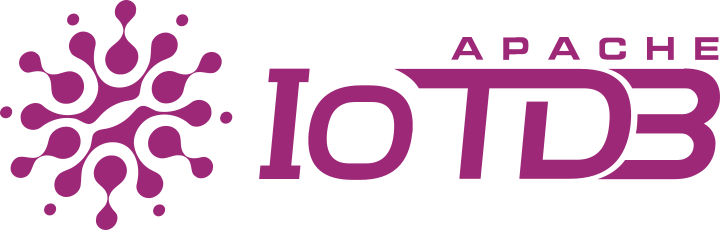General SQL Statements
General SQL Statements
Database Management
Database is similar to the database in the relational database, which is a collection of structured time series data.
create database
Create a database named root.ln with the following syntax:
CREATE DATABASE root.lnshow databases
View all databases:
SHOW DATABASESdelete database
Drop the database named root.ln:
DELETE DATABASE root.lncount databases
COUNT DATABASESTime Series Management
Time series is a collection of data points indexed by time. In IoTDB, time series refers to a complete sequence of measurement points. This section mainly introduces the management of time series.
create timeseries
The encoding method and data type need to be specified. For example, create a time series named root.ln.wf01.wt01.temperature:
CREATE TIMESERIES root.ln.wf01.wt01.temperature WITH datatype=FLOAT,ENCODING=RLEshow timeseries
View all time series:
SHOW TIMESERIESUse wildcards to match time series under database root.ln:
SHOW TIMESERIES root.ln.**delete timeseries
Delete a time series named root.ln.wf01.wt01.temperature:
DELETE TIMESERIES root.ln.wf01.wt01.temperaturecount timeseries
Count the total number of time series:
COUNT TIMESERIES root.**Count the number of time series under a wildcard path:
COUNT TIMESERIES root.ln.**Time Series Path Management
In addition to the concept of time series, IoTDB also has the concepts of subpaths and devices.
Subpath: It is a part of the path in a complete time series name. For example, if the time series name is root.ln.wf01.wt01.temperature, then root.ln, root.ln.wf01, and root.ln.wf01.wt01 are all its subpaths.
Device: It is a combination of a group of time series. In IoTDB, the device is a subpath from the root to the penultimate node. If the time series name is root.ln.wf01.wt01.temperature, then root.ln.wf01.wt01 is its device.
show devices
SHOW DEVICESshow child paths
Check out the next level of root.ln:
SHOW CHILD PATHS root.lnshow child nodes
SHOW CHILD NODES root.lncount devices
Count the number of devices:
COUNT DEVICEScount nodes
Count the number of nodes at the specified level in the path:
COUNT NODES root.ln.** LEVEL=2Query Data
The following are commonly used query statements in IoTDB.
Query the data of the specified time series
Query all time series data under the device root.ln.wf01.wt01:
SELECT * FROM root.ln.wf01.wt01Query time series data within a certain time range
Query the data in the time series root.ln.wf01.wt01.temperature whose timestamp is greater than 2022-01-01T00:05:00.000:
SELECT temperature FROM root.ln.wf01.wt01 WHERE time > 2022-01-01T00:05:00.000Query time series data whose values are within the specified range
Query the data whose value is greater than 36.5 in the time series root.ln.wf01.wt01.temperature:
SELECT temperature FROM root.ln.wf01.wt01 WHERE temperature > 36.5Use last to query the latest point data
SELECT last * FROM root.ln.wf01.wt01