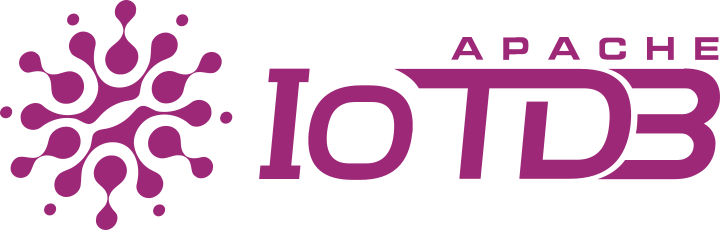Release version
Release version
| Version | IoTDB Binaries | IoTDB Sources | release notes | ||||
|---|---|---|---|---|---|---|---|
| 2.0.6 | All-in-one | SHA512 | ASC | Sources | SHA512 | ASC | release notes |
| AINode linux-aarch64 | SHA512 | ASC | |||||
| 1.3.6 | All-in-one | SHA512 | ASC | Sources | SHA512 | ASC | release notes |
| 0.13.4 | All-in-one | SHA512 | ASC | Sources | SHA512 | ASC | release notes |
| Grafana-connector | SHA512 | ASC | |||||
| Grafana-plugin | SHA512 | ASC | |||||
Legacy version are available here: https://archive.apache.org/dist/iotdb/
Configurations
Recommended OS parameters
Set the somaxconn as 65535 to avoid "connection reset" error when the system is under high load.
# Linux > sudo sysctl -w net.core.somaxconn=65535 # FreeBSD or Darwin > sudo sysctl -w kern.ipc.somaxconn=65535
About Version 1.0
After we release version 1.0, how to upgrade from v0.13.x to v1.0.x?
- Version 1.0 has changed the SQL syntax conventions (please refer to the syntax conventions section of the user manual).
- In order to ensure the stability of UDF-related APIs, in version 1.0, UDF-related APIs are seperated into an independent module and no longer depend on the tsfile package. The implemented UDFs need to rewrite the code, replace
TsDataTypewithType, and replaceorg .apache.iotdb.tsfile.utils.Binarywithorg.apache.iotdb.udf.api.type.Binary, then redo the packaging and loading process.
Detailed description of Syntax Conventions in version 1.0 that are different from older versions
In previous versions of syntax conventions, we introduced some ambiguity to maintain compatibility. To avoid ambiguity, we have designed new syntax conventions, and this chapter will explain the issues with the old syntax conventions and why we made the change.
Issues related to identifier
In version 0.13 and earlier, identifiers (including path node names) that are not quoted with backquotes are allowed to be pure numbers(Pure numeric path node names need to be enclosed in backquotes in the SELECT clause), and are allowed to contain some special characters. In version 1.0, identifiers that are not quoted with backquotes are not allowed to be pure numbers and only allowed to contain letters, Chinese characters, and underscores.
Issues related to node name
In previous versions of syntax conventions, when do you need to add quotation marks to the node name, and the rules for using single and double quotation marks or backquotes are complicated. We have unified usage of quotation marks in the new syntax conventions. For details, please refer to the relevant chapters of this document.
When to use single and double quotes and backquotes
In previous versions of syntax conventions, path node names were defined as identifiers, but when the path separator . was required in the path node name, single or double quotes were required. This goes against the rule that identifiers are quoted using backquotes.
# In the previous syntax convention, if you need to create a time series root.sg.`www.baidu.com`, you need to use the following statement:
create root.sg.'www.baidu.com' with datatype=BOOLEAN, encoding=PLAIN
# The time series created by this statement is actually root.sg.'www.baidu.com', that is, the quotation marks are stored together. The three nodes of the time series are {"root","sg","'www.baidu.com'"}.
# In the query statement, if you want to query the data of the time series, the query statement is as follows:
select 'www.baidu.com' from root.sg;In the 1.0 syntax conventions, special node names are uniformly quoted using backquotes:
# In the new syntax convention, if you need to create a time series root.sg.`www.baidu.com`, the syntax is as follows:
create root.sg.`www.baidu.com` with 'datatype' = 'BOOLEAN', 'encoding' = 'PLAIN'
#To query the time series, you can use the following statement:
select `www.baidu.com` from root.sg;The issues of using quotation marks inside node names
In previous versions of syntax conventions, when single quotes ' and double quotes " are used in path node names, they need to be escaped with a backslash , and the backslashes will be stored as part of the path node name. Other identifiers do not have this restriction, causing inconsistency.
# Create time series root.sg.\"a
create timeseries root.sg.`\"a` with datatype=TEXT,encoding=PLAIN;
# Query time series root.sg.\"a
select `\"a` from root.sg;
+-----------------------------+-----------+
| Time|root.sg.\"a|
+-----------------------------+-----------+
|1970-01-01T08:00:00.004+08:00| test|
+-----------------------------+-----------+In the 1.0 syntax convention, special path node names are uniformly referenced with backquotes. When single and double quotes are used in path node names, there is no need to add backslashes to escape, and backquotes need to be double-written. For details, please refer to the relevant chapters of the new syntax conventions.
Issues related to session API
Session API syntax restrictions
In version 0.13, the restrictions on using path nodes in non-SQL interfaces are as follows:
- The node names in path or path prefix as parameter:
- The node names which should be escaped by backticks (`) in the SQL statement, and escaping is not required here.
- The node names enclosed in single or double quotes still need to be enclosed in single or double quotes and must be escaped for JAVA strings.
- For the
checkTimeseriesExistsinterface, since the IoTDB-SQL interface is called internally, the time-series pathname must be consistent with the SQL syntax conventions and be escaped for JAVA strings.
In version 1.0, restrictions on using path nodes in non-SQL interfaces were enhanced:
- The node names in path or path prefix as parameter: The node names which should be escaped by backticks (`) in the SQL statement, escaping is required here.
- Code example for syntax convention could be found at:
example/session/src/main/java/org/apache/iotdb/SyntaxConventionRelatedExample.java
Inconsistent handling of string escaping between SQL and Session interfaces
In previous releases, there was an inconsistency between the SQL and Session interfaces when using strings. For example, when using SQL to insert Text type data, the string will be unescaped, but not when using the Session interface, which is inconsistent. In the new syntax convention, we do not unescape the strings. What you store is what will be obtained when querying (for the rules of using single and double quotation marks inside strings, please refer to this document for string literal chapter).
The following are examples of inconsistencies in the old syntax conventions:
Use Session's insertRecord method to insert data into the time series root.sg.a
// session insert
String deviceId = "root.sg";
List<String> measurements = new ArrayList<>();
measurements.add("a");
String[] values = new String[]{"\\\\", "\\t", "\\\"", "\\u96d5"};
for(int i = 0; i <= values.length; i++){
List<String> valueList = new ArrayList<>();
valueList.add(values[i]);
session.insertRecord(deviceId, i + 1, measurements, valueList);
}Query the data of root.sg.a, you can see that there is no unescaping:
// query result
+-----------------------------+---------+
| Time|root.sg.a|
+-----------------------------+---------+
|1970-01-01T08:00:00.001+08:00| \\|
|1970-01-01T08:00:00.002+08:00| \t|
|1970-01-01T08:00:00.003+08:00| \"|
|1970-01-01T08:00:00.004+08:00| \u96d5|
+-----------------------------+---------+Instead use SQL to insert data into root.sg.a:
# SQL insert
insert into root.sg(time, a) values(1, "\\")
insert into root.sg(time, a) values(2, "\t")
insert into root.sg(time, a) values(3, "\"")
insert into root.sg(time, a) values(4, "\u96d5")Query the data of root.sg.a, you can see that the string is unescaped:
// query result
+-----------------------------+---------+
| Time|root.sg.a|
+-----------------------------+---------+
|1970-01-01T08:00:00.001+08:00| \|
|1970-01-01T08:00:00.002+08:00| |
|1970-01-01T08:00:00.003+08:00| "|
|1970-01-01T08:00:00.004+08:00| 雕|
+-----------------------------+---------+How to Upgrade
How to upgrade a minor version (e.g., from v0.12.3 to v0.12.5)?
- versions which have the same major version are compatible.
- Just download and unzip the new version. Then modify the configuration files to keep consistent
with what you set in the old version. - stop the old version instance, and start the new one.
How to upgrade from v0.12.x to v0.13.x?
- The data format (i.e., TsFile data) of v0.12.x and v0.13.x are compatible, but the WAL file is
incompatible. So, you can follow the steps: - Execute
SET SYSTEM TO READONLYcommand in CLI. - Stop writing new data.
- Execute
flushcommand to close all TsFiles. - We recommend to back up all data files before upgrading for rolling back.
- Just download, unzip v0.13.x.zip, and modify conf/iotdb-engine.properties, especially the unchangeable configurations like timestamp precision. Let all the
directories point to the data folder set in v0.12.x (or the backup folder). You can also modify
other settings if you want. - Stop IoTDB v0.12.x instance, and then start v0.13.x.
- After the steps above, please make sure the
iotdb_versionindata/system/schema/system.propertiesfile is0.13.x.
If not, please change it to0.13.xmanually. - NOTICE: V0.13 changes many settings in conf/iotdb-engine.properties, so do not use v0.12's
configuration file directly. - In 0.13, the SQL syntax has been changed. The identifiers not enclosed in backquotes can only contain the following characters, otherwise they need to be enclosed in backquotes.
- [0-9 a-z A-Z _ : @ # $ { }] (letters, digits, some special characters)
- ['\u2E80'..'\u9FFF'] (UNICODE Chinese characters)
- In 0.13, if the path node name in the
SELECTclause consists of pure numbers, it needs to be enclosed in backquotes to distinguish it from the constant in the expression. For example, in the statement "select 123 + `123` from root.sg", the former 123 represents a constant, and the latter `123` will be spliced with root.sg, indicating the path root.sg.`123`.
- The data format (i.e., TsFile data) of v0.12.x and v0.13.x are compatible, but the WAL file is
How to upgrade from v0.11.x or v0.10.x to v0.12.x?
- Upgrading from v0.11 or v0.10 to v0.12 is similar as v0.9 to v0.10. The upgrade tool will rewrite the data files automatically.
- Stop writing new data.
- Call
flushcommand using sbin/start-cli.sh in original version to close all TsFiles. - We recommend to backup the data file (also the wal files and mlog.txt) before upgrading for rolling back.
- Just download, unzip v0.12.x.zip, and modify conf/iotdb-engine.proeprties to let all the
directories point to the folders set in previous version (or the backup folder).
You can also modify other settings if you want. Any other config changes in v0.11 should be moved to v0.12. - Stop IoTDB v0.11 or v0.10 instance, and start v0.12.x, then the IoTDB will upgrade data file format automatically. It is ok to read and write data when the upgrading process works.
- After a log
All files upgraded successfully!printed, the upgrading completes. - NOTICE 1: V0.12 changes many settings in conf/iotdb-engine.properties, so do not use previous
configuration file directly. - NOTICE 2: V0.12 doesn't support upgrade from v0.9 or lower version, please upgrade to v0.10 first if needed.
- NOTICE 3: We don't recommend deleting data before the upgrading finished. The deletion will fail if you try to delete data in the database with upgrading files.
How to upgrade from v0.10.x to v0.11.x?
- The data format (i.e., TsFile data) of v0.10.x and v0.11 are compatible, but the WAL file is
incompatible. So, you can follow the steps: - Stop writing new data.
- Call
flushcommand usingsbin/start-cli.shin v0.10.x to close all TsFiles. - We recommend to backup the wal files and mlog.txt before upgrading for rolling back.
- Just download, unzip v0.11.x.zip, and modify conf/iotdb-engine.properties to let all the
directories point to the data folder set in v0.10.x (or the backup folder). You can also modify
other settings if you want. - Stop IoTDB v0.10.x instance, and start v0.11.x, then the IoTDB will upgrade data file format
automatically. - NOTICE: V0.11 changes many settings in conf/iotdb-engine.properties, so do not use v0.10's
configuration file directly.
- The data format (i.e., TsFile data) of v0.10.x and v0.11 are compatible, but the WAL file is
How to upgrade from v0.9.x to v0.10.x?
- Upgrading from v0.9 to v0.10 is more complex than v0.8 to v0.9.
- Stop writing new data.
- Call
flushcommand using sbin/start-client.sh in v0.9 to close all TsFiles. - We recommend to backup the data file (also the wal files and mlog.txt) before upgrading for rolling back.
- Just download, unzip v0.10.x.zip, and modify conf/iotdb-engine.proeprties to let all the
directories point to the folders set in v0.9.x (or the backup folder).
You can also modify other settings if you want. - Stop IoTDB v0.9 instance, and start v0.10.x, then the IoTDB will upgrade data file format automatically.
How to upgrade from 0.8.x to v0.9.x?
- We recommend to backup the data file (also the wal files and mlog.txt) before upgrading for rolling back.
- Just download, unzip v0.9.x.zip, and modify conf/iotdb-engine.properties to let all the
directories point to the folders set in v0.8.x (or the backup folder).
You can also modify other settings if you want. - Stop IoTDB v0.8 instance, and start v0.9.x, then the IoTDB will upgrade data file format automatically.
All releases
Find all releases in the Archive repository.
Verifying Hashes and Signatures
Along with our releases, we also provide sha512 hashes in *.sha512 files and cryptographic signatures in *.asc files. The Apache Software Foundation has an extensive tutorial to verify hashes and signatureswhich you can follow by using any of these release-signing KEYS.